Special markdown syntax for image layouts
In this theme, alternate string for a image affects to image layout.
Normal Markdown Syntax to Place an Image
Normally, images are centered in the page.


Special Syntax for Alternate String
Floating image
Float image to right: when the alternative text for the image includes right, the image is treated as floating image.
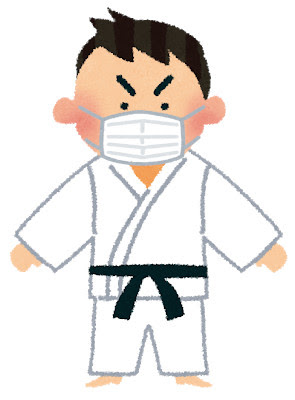
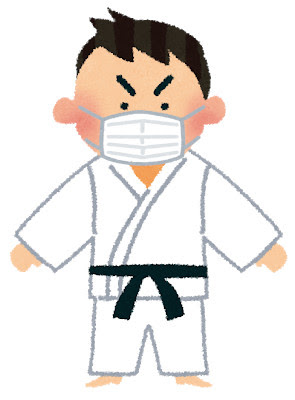
Clear: and to clear the floating, hr element with clear class can be used.
<hr class="clear">
Similar as right, left in alternative makes image floated to left.
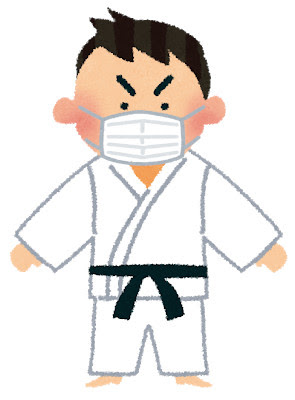
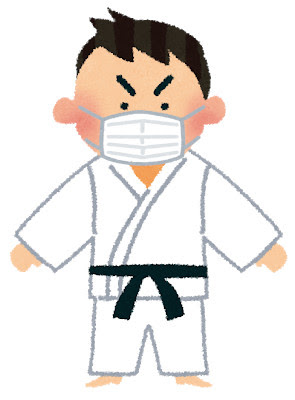
These floating images are enabled by regular expression ^right and ^left, following markdown also treated as floating image:
